Light Types
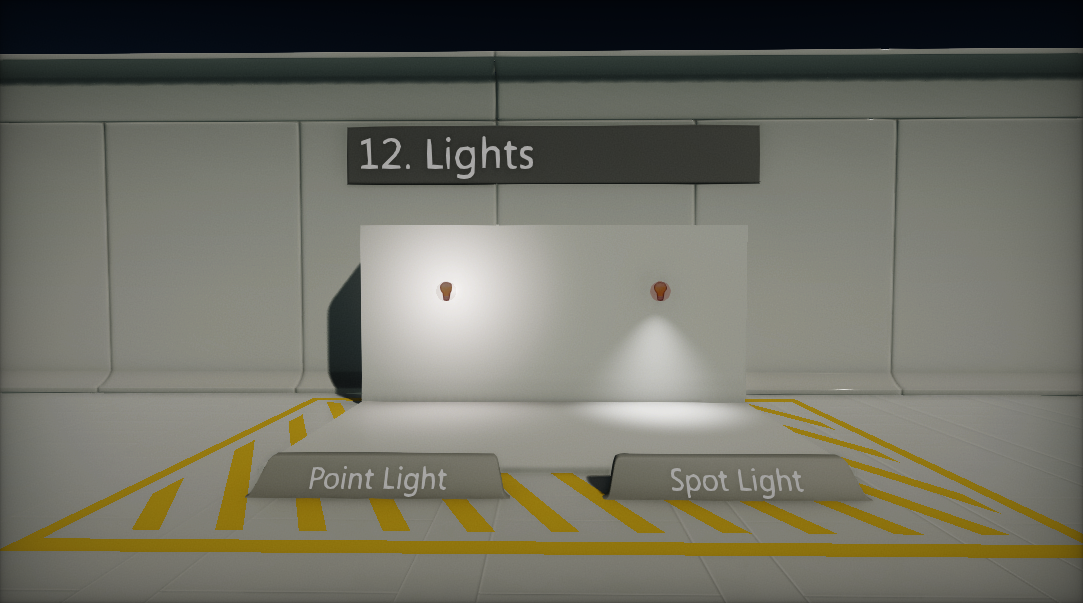
Flax supports 4 different types of lights:
- Directional Light
- Point Light
- Spot Light
- Sky Light
Each light type has a little different usage and its own set of properties. This section covers details about them and describes how to use lights in your scenes.
In this section
Visualizing
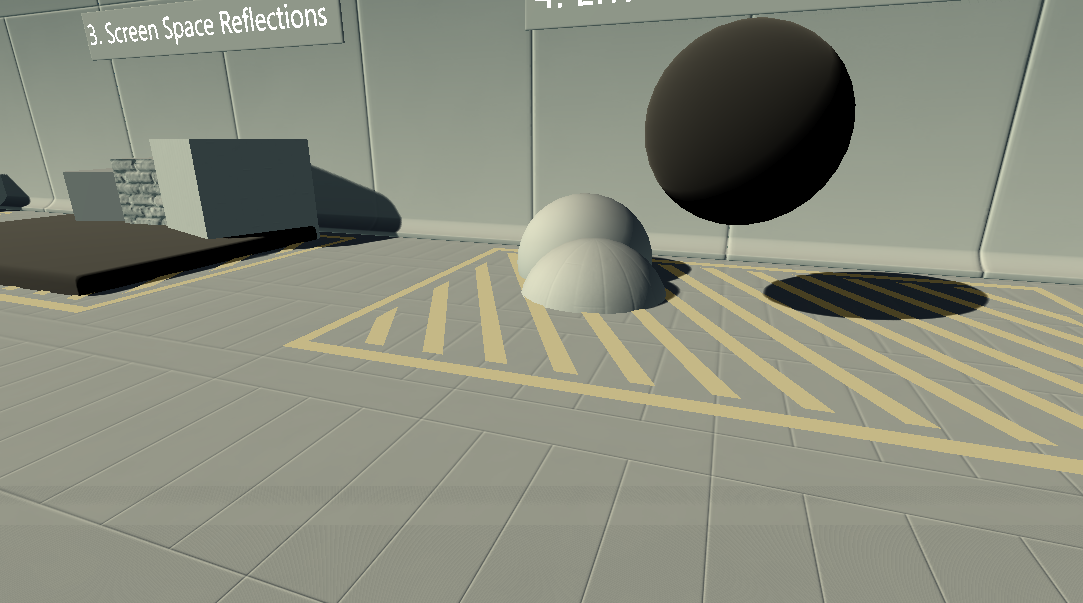
Flax Editor provides built-in options to debug light buffer contents right inside the editor viewport. To do this, click the View widget and select the Debug View -> Light Buffer option. This will change the view mode. To revert choose the Default option.
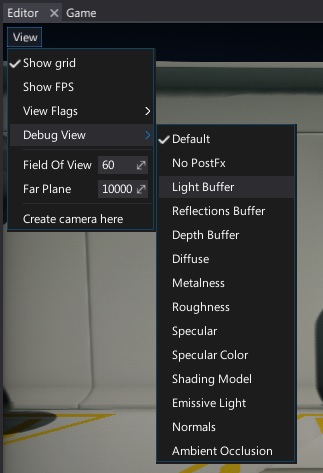
Note
To learn more about Debug View and other debugging tools see related page here.