Sky Light
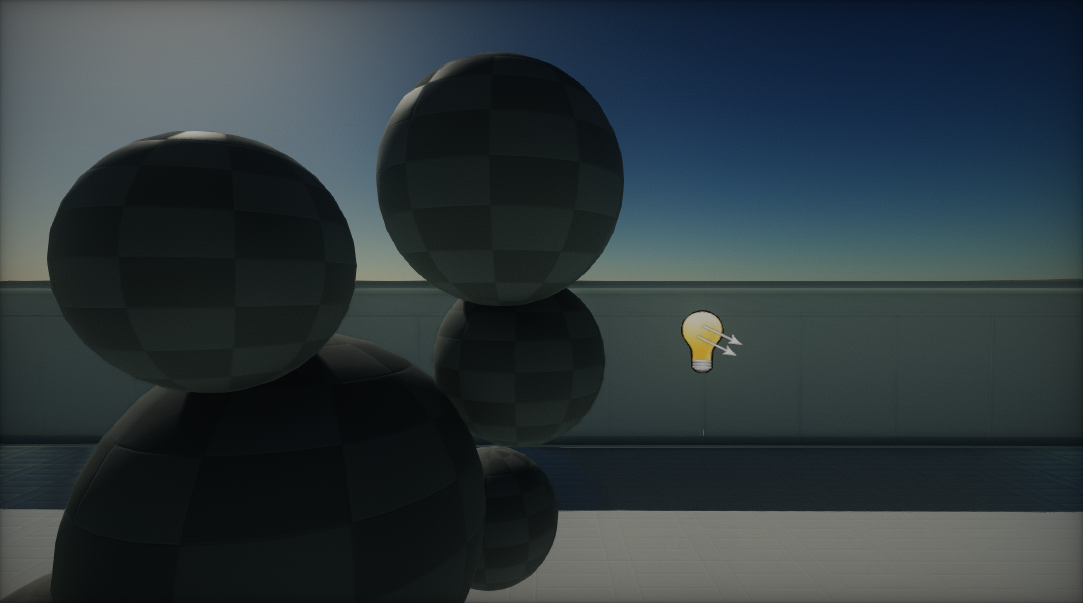
A Sky Light draws an ambient light emitted by the skybox, sky or other distant parts of the scene. It helps with image-based lighting (Wikipedia).
Sky lights are a very good choice for outdoor scenes where a lot of sky is visible. Under the hood a Sky Light uses a cube texture and samples it (low mip map) to simulate realistic directional irradiance. A Sky Light can use a custom texture or a baked one. To update the capture, press the Bake button under the object properties.
Light Properties
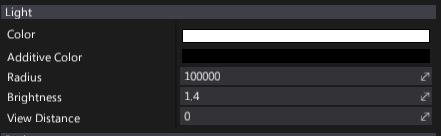
| Property | Description |
|---|---|
| Color | Light emission color. |
| Additive Color | Additional light color to add. Source texture colors are sumed with it. Can be used to apply a custom ambient color. |
| Radius | Light range (in world units). Use a very high value to apply light globally. |
| Brightness | Light brightness parameter. Controls the intensity of the light emitted by this actor. |
| View Distance | Controls light visibility range. The distance at which the light becomes completely faded. Use a value of 0 to always draw a light. |
Probe Properties
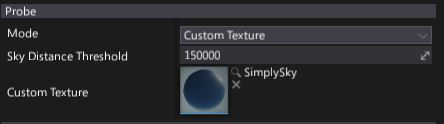
| Property | Description | ||||||
|---|---|---|---|---|---|---|---|
| Mode | Defines the sky light source mode. Possible options: | ||||||
| Sky Distance Threshold | Distance from the light at which any geometry should be treated as part of the sky (in world units). Possible options:
|
||||||
| Custom Texture | Custom light texture. Used only if Mode is set to Custom Texture. |
If Mode is set to Capture Scene, then use the Bake button to update the captured image.
Note
To learn more about cube textures in Flax see this page.
Volumetric Fog Properties

| Property | Description |
|---|---|
| Scattering Intensity | Controls how much this light will contribute to the Volumetric Fog. When set to 0, there is no contribution. |
| Cast Shadow | If checked, light will cast a volumetric shadow to Volumetric Fog. Also shadow casting by this light should be enabled in order to make it cast volumetric fog shadows. |
Note
To learn more about Volumetric Fog effect see this page.