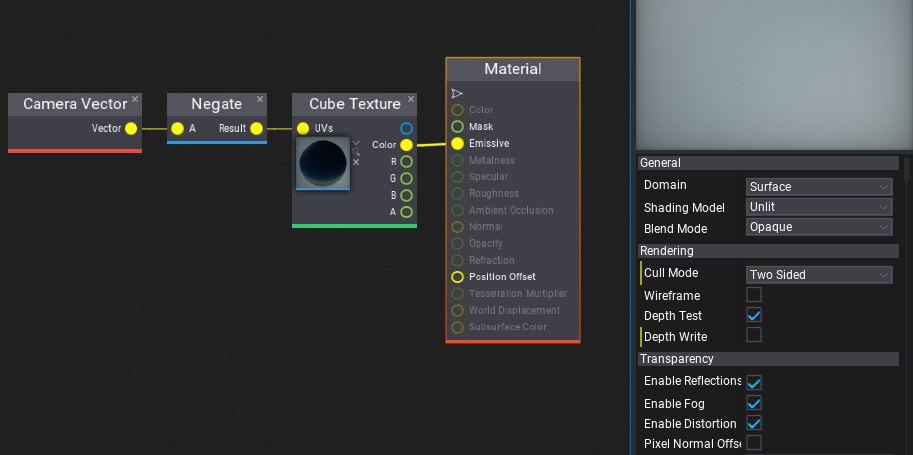Skybox
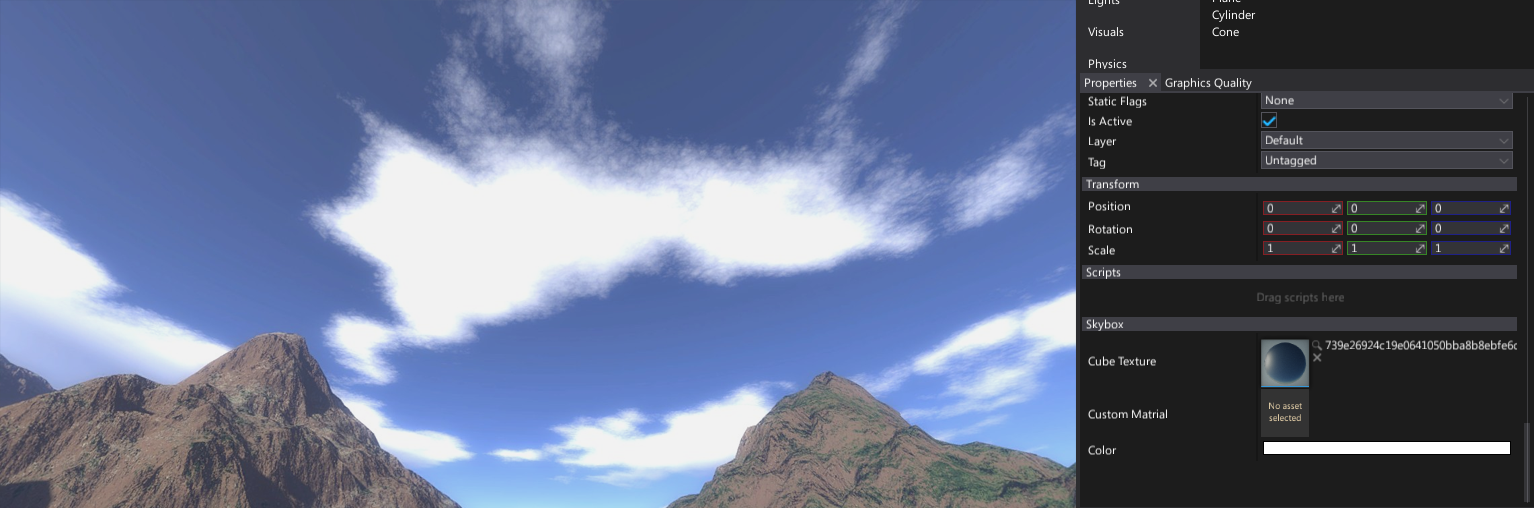
Using a Skybox creates a background for your scene. A typical skybox contains skies, clouds, mountains, and other distant scenery. Skyboxes use pre-rendered cube textures or panoramic textures.
Note
To learn more about importing and using cube textures see the related documentation page here.
Properties
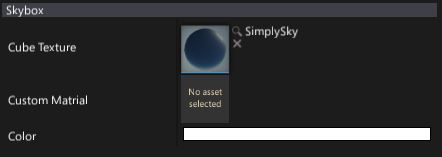
| Property | Description |
|---|---|
| Cube Texture | The cube texture to draw. |
| Panoramic Texture | The panoramic texture to draw. It should have a resolution ratio close to 2:1. |
| Custom Material | Custom material asset to override the default one. |
| Color | Skybox texture color multiplier |
| Exposure | The skybox texture exposure value. Can be used to make the skybox brighter or dimmer. |
Panoramic texture
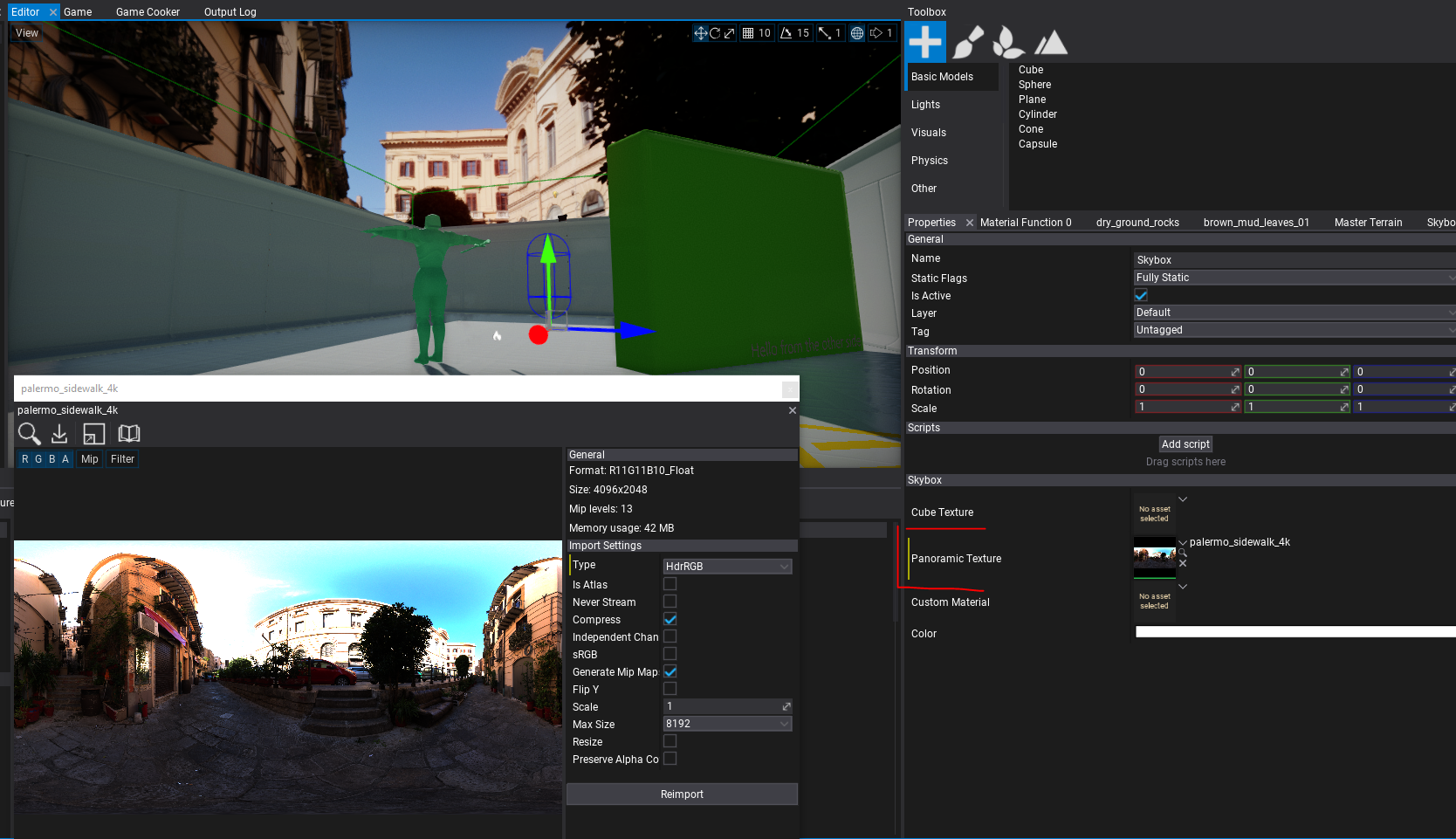
If a panoramic texture is assigned it will be mapped into the 360 degree of the sphere. It should have a resolution ratio close to 2:1 - Longitude / Latitude (Panoramic) skybox: 2:1 aspect ratio (eg. 8192/4096, 4096/2048, 2048/1024).
Custom skybox material
By default, a skybox uses the provided cube texture and samples it creating an illusion of a 3D environment. However, this behaviour can be overridden by specifying a custom material. The customer material will be rendered with a sphere model.
To create such a material ensure to:
- Change the Cull Mode to Two Sided
- Uncheck the Depth Write option
When editing a sky box shader in the Material Window you can uncheck Show -> Default Scene for a better live preview.
Here is a sample material that can be used for a simple 2-gradient sky:
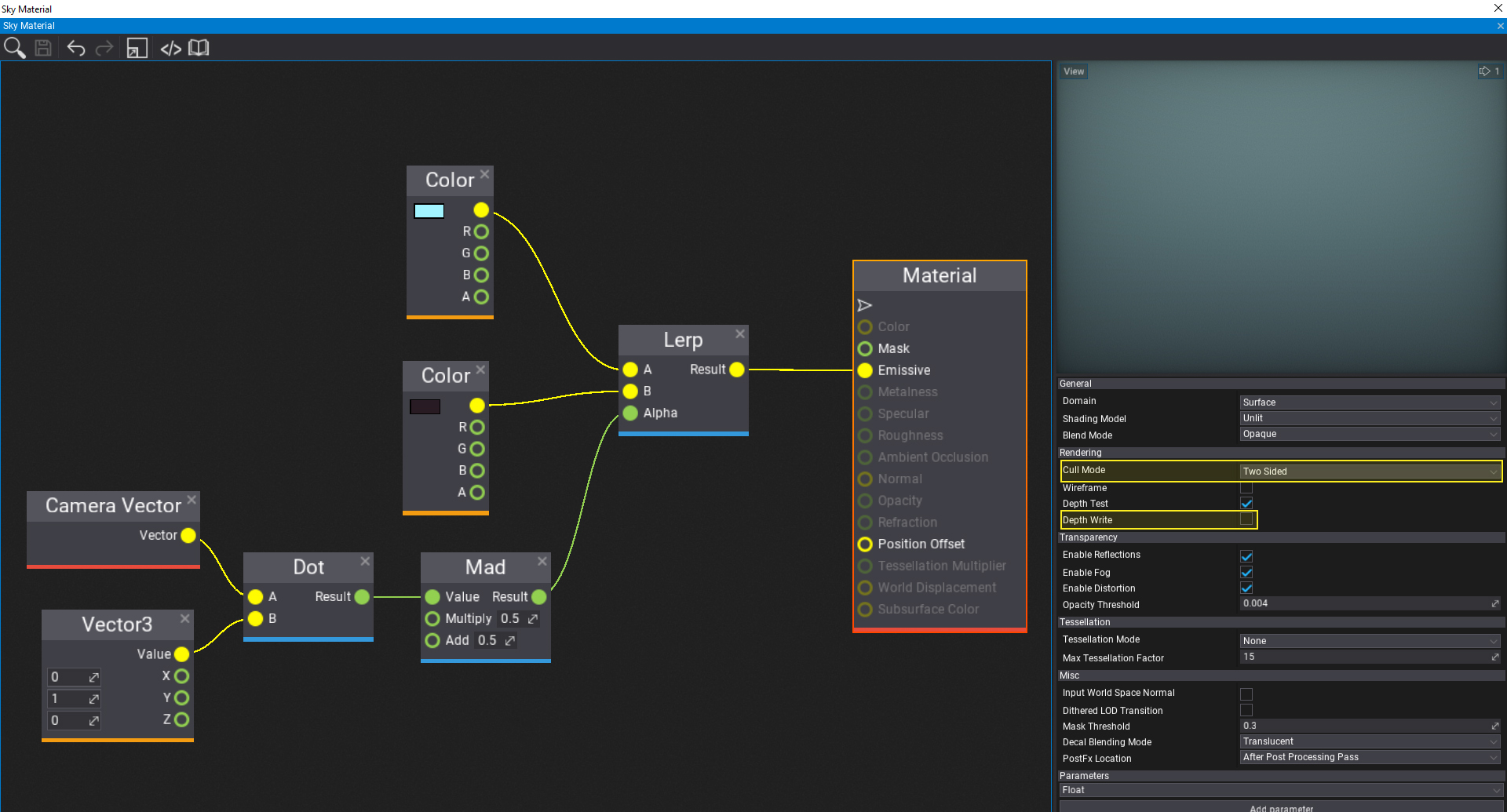
Here is a sample material that can be used for a simple cubemap-sky: