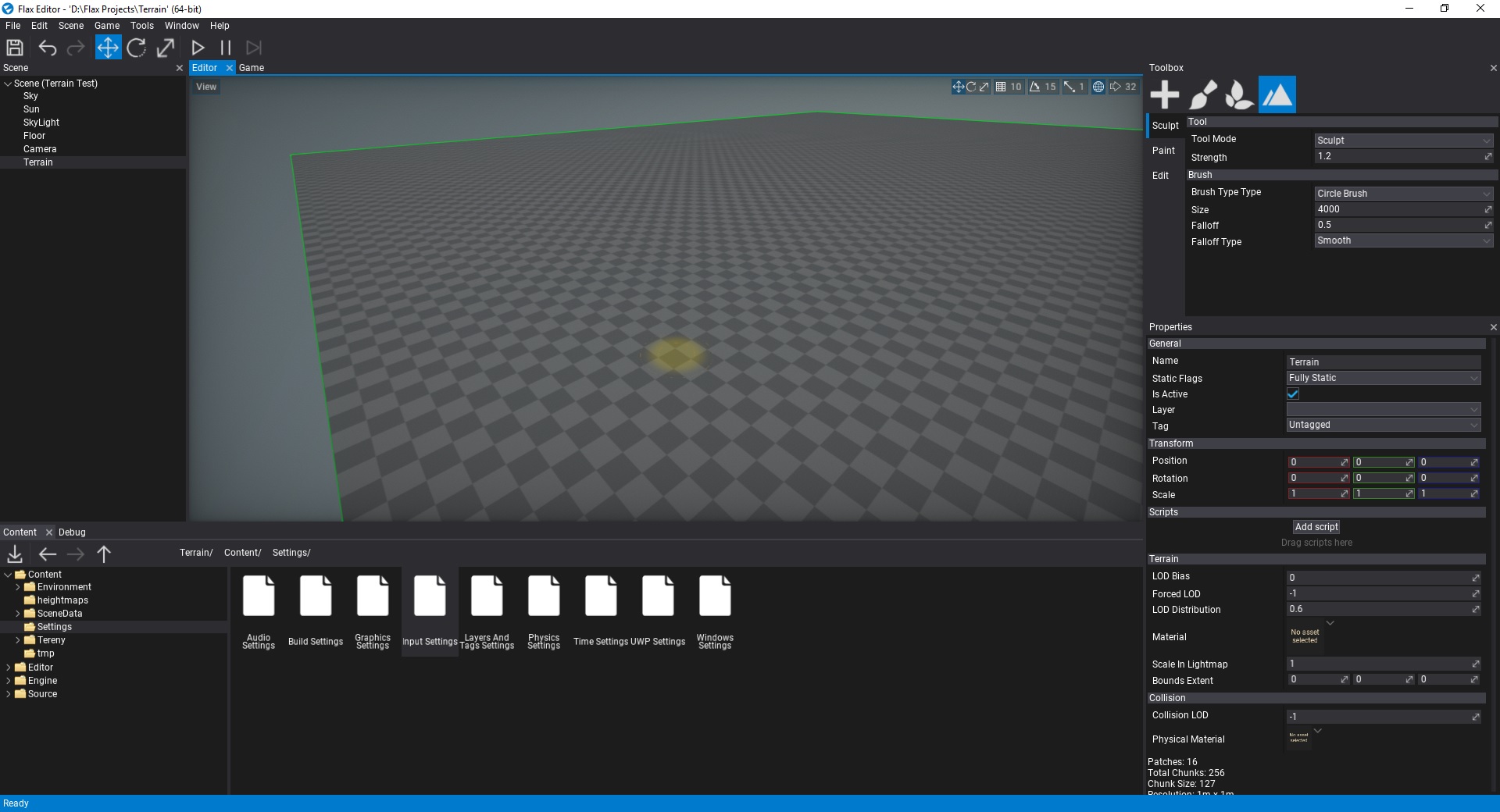HOWTO: Create terrain
In this tutorial you will learn how to create a flat terrain and add it to your scene.
1. Open scene
Create or open existing level to add new terrain to it. Flax supports many terrains per scene so there is no limit.
2. Open terrain creator dialog
Use Main Menu button Scene -> Create terrain.
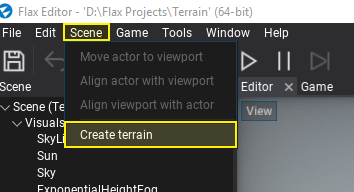
3. Adjust options
Use this dialog to adjust the initial terrain properties. Select chunk size and amount of patches to create. Most of the following properties can be adjusted later. This window supports creating terrain from imported heightmaps and splatmaps as shown in this tutorial.
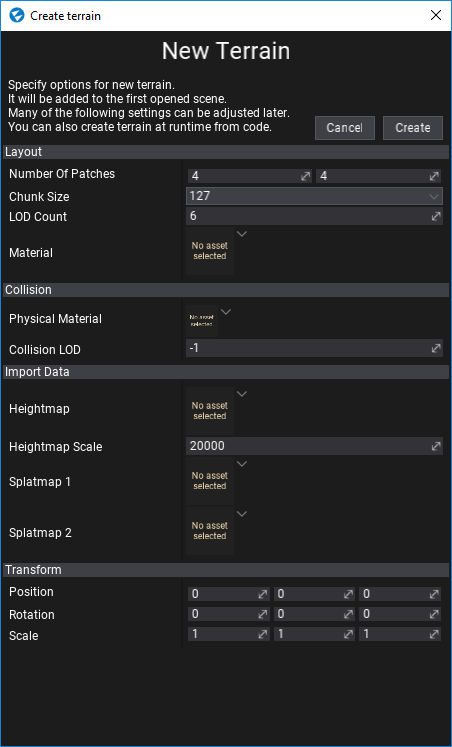
4. Create terrain
Press Create button and see new terrain added to your scene. Now you can edit and paint it!