Terrain Painting
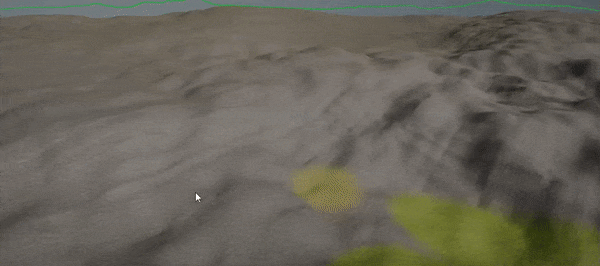
Flax supports editing terrain layer weights right inside the editor. After you create or import terrain you can select it and use Landscape tab in a Toolbox window to modify the terrain. It supports 3 working modes: Sculpt, Paint and Edit.
Paint Mode
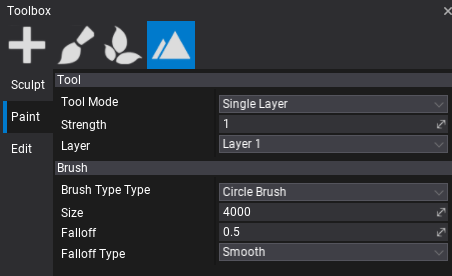
Terrain heightmap editing using Paint tool allows painting terrain with a single texture or whole materials. All you need is prepare a material that uses a terrain layer weights and paint. This tool offers various editing modes described below. Select a desire tool mode, edit strength and other mode properties and edit terrain with your brush.
To learn more about creating terrain materials see this tutorial.
Single Layer
Paint tool mode that edits terrain splatmap by painting with the single layer on top of the others. Strength parameter defines the brush intensity of the applied changes to the terrain. Layer parameter specified which layer is in use during painting.
Brush
To learn more about using terrain brushes see the related documentation page here.