Static Lighting Configuration
Lightmaps can be configured using various parameters:
- per-light Indirect Lighting Intensity - can be used to boost or reduce the light's influence into static lighting
- per-model/mesh Scale In Lightmap - can be used to boost or reduce lightmap quality for the given object (higher scale results in higher resolution of the lightmap texture for the given object)
- per-scene lightmap baking settings
Lightmap Settings
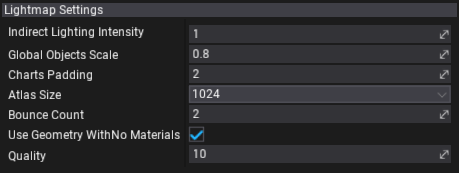
Select the Scene actor to edit lightmap settings per-scene.
| Property | Description |
|---|---|
| Indirect Lighting Intensity | Controls how much all lights will contribute to indirect lighting. |
| Global Objects Scale | Global scale for objects in the lightmap to increase quality |
| Charts Padding | Amount of pixel space between charts in lightmap atlas |
| Atlas Size | Single lightmap atlas size (width and height) |
| Bounce Count | Amount of indirect light GI bounce passes |
| Compress Lightmaps | Enable/disable compressing lightmap textures (3 textures per lightmap with RGBA data in HDR) |
| Use Geometry With No Materials | Enable/disable rendering static light for geometry with missing or empty material slots |
| Quality | GI quality (range [0;100]) |