RichTextBox
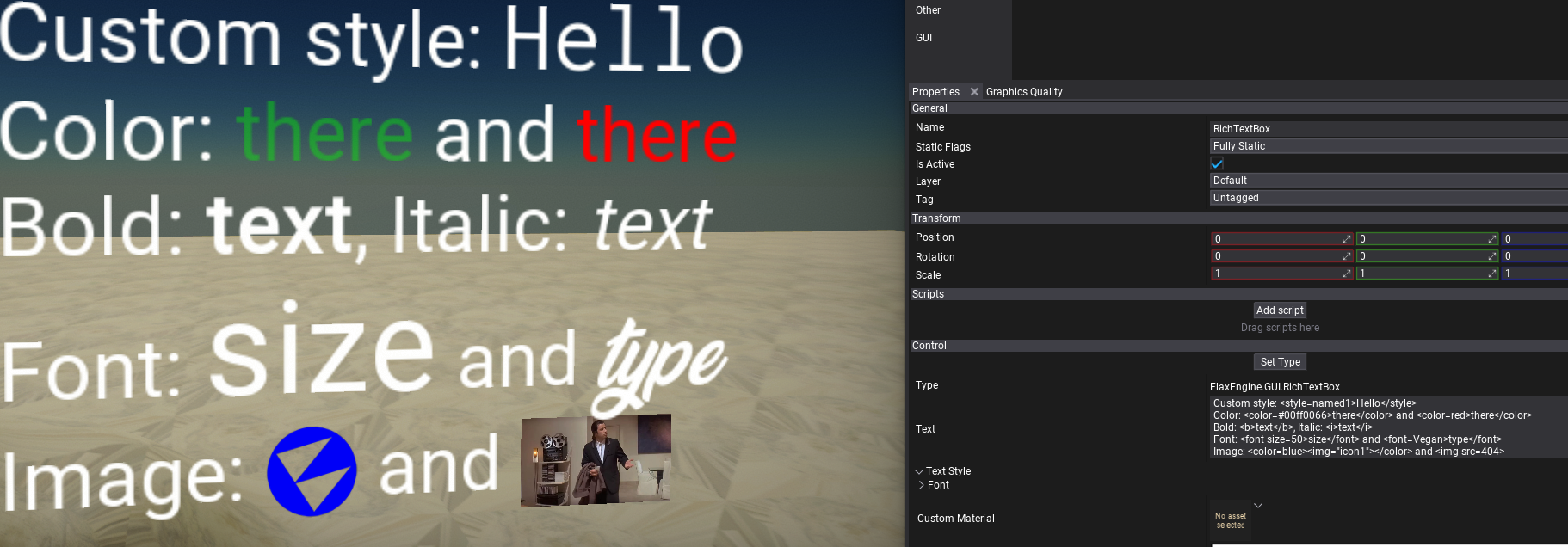
The RichTextBox control allows display formatted text using advanced styling options.
Tags
Rich text box tags can be used to alter the appearance and layout of the text. These tags work like HTML or XML tags, but they have less strict syntax that is more optimzied for games.
A single tag looks like <tag> with special < and > characters and name inside it. There are some tags which operate in a scope, which you can end with </tag> (note / character). Those scopes can be nested, for example bold text scope can have italics inside it.
Many tags accept attributes with syntax <tag=value> or <tag attribute=value>. These argument values are either names or numeric values. Numbers are either regular decimal numbers, percentages like 80% or hexadecimal values like #FA. Names can be specified either with or without double quotes (especially if the name contains spaces or special characters inside it).
HTML Tags List
List with all supported tags (games and/or plugins can provide custom tags as well).
| Tag | Example | Description |
|---|---|---|
<b> |
Here is <b>bold text</b>. |
Changes the font style by making text bold. |
<i> |
Here is <i>italic text</i>. |
Changes the font style by making text italic. |
<br> |
Here is <br>a newline. |
Inserts a newline. |
<color=X> |
Here is <color=red>red</color> and <color=#0000FF>blue</color> text. |
Controls the color of the text and images. X - named color or hexadecimal value. |
<alpha=X> |
Here is <alpha=50%>transparent</alpha> text. |
Controls the opacity. X - percentage or hexadecimal value. |
<img=X src=X width=Y height=Z scale=W> |
Here is an image <img=icon1>. |
Inlined image (texture or sprite) from Images property of RichTextBox or found globally by filename in the Content. X - image name. Y/Z - image width/height override with sepcific value or percentage, W - image scale or percentage. |
<size=X> |
Here is <size=50>larger</size> text. |
Controls the text size. X - font size (value or percentage). |
<font=X size=Y> |
Here is <font size=50>larger</font> text with <font=font1>style</font>. |
Controls the text font. X - font asset name, Y - font size (value or percentage). |
<style=X> |
Here is text with <style=style1>style</style>. |
Controls the text style. X - style name from Styles property of RichTextBox. |
<align=left/center/right> |
Here is centered text <align=center>text</align>. |
Controls the horizontal alignment of the contents. |
<valign=top/bottom/middle/baseline> |
Here is centered image <valign=middle><img=icon1></valign>. |
Controls the vertical alignment of the contents. |
<center> |
Here is centered text <center>text</center>. |
Centers the contents horizontally. |