HOWTO: Create holes in terrain
In this tutorial, you will learn how to create and use a custom terrain material to produce holes in terrain.
1. Prepare material material
Use your terrain material or create a new one. You can follow these instructions to do it.
2. Add masking
Create Terrain Holes Mask node and connect it with material Mask input. It will be used to discard terrain surface pixels that are masked as invisible.
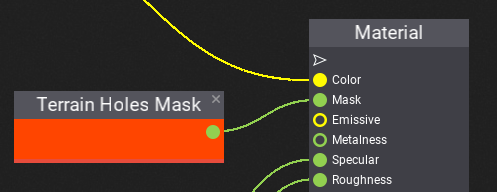
3. Paint holes mask
Select Toolbox -> Sculpt -> Holes mode.
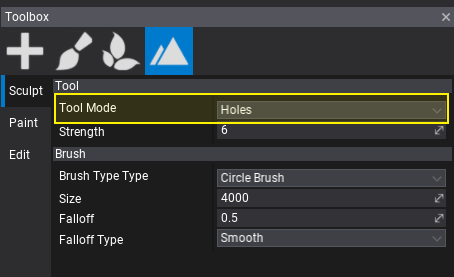
Now, you can paint over the terrain to add holes. If you want to revert you can use Undo or press Control key to remove holes from the terrain.
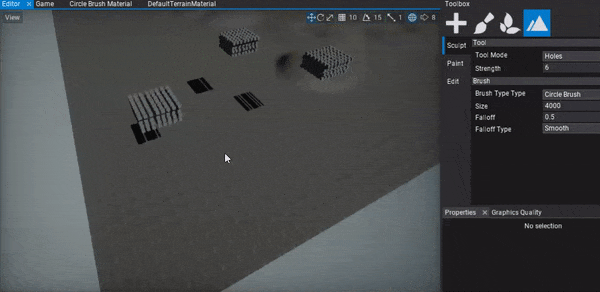
Note
Materials using Mask input are less performant so it's better to use material with holes only for chunks that need it.