Importing Terrain
Flax supports importing terrain from heightmap images. Using Create terrain dialog you can specify the input Heightmap, Heightmap Scale, and Splatmaps.
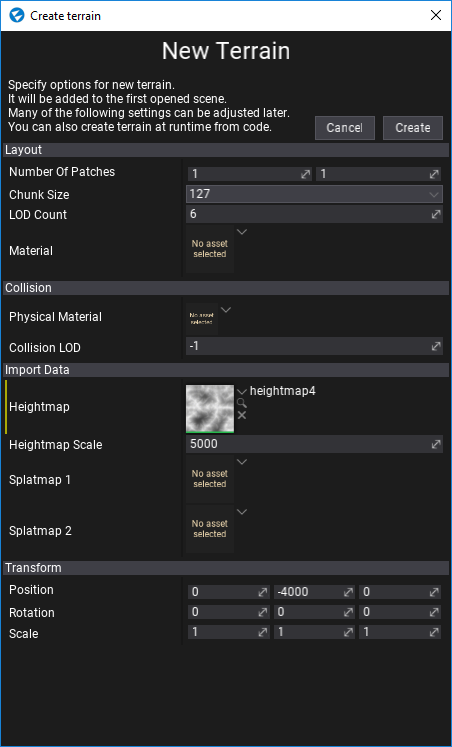
To learn more about importing terrain please see the related tutorial here.
Heightmap
When importing .RAW files importer will hint to use HdrRGBA format without compression which gives better quality to terrain (also, RAW files needs to have the square size). If you import grayscale heightmap please ensure to use HDR format as well and disable compression to reduce artifacts in the generated terrain. You heightmap after importing won't be used by the engine so don't lock yourself to a certain resolution.
Flax supports any texture size as a heightmap but in general, it's better to provide high-quality images (although engine performs linear sampling during terrain generation to provide solid looking results). To calculate the best heightmap size use patches amount and chunk size to solve this equation: HeightmapSize = NumberOfPatches * 4x4 * ChunkSize + 1. So if you have square of 2x2 patches, each chunk has 127 size then the heightmap size should be HeightmapSize = 2x2 * 4x4 * 127 + 1 = 1018x1018. This non-conventional size is a result of internal engine optimization that packs the patch heightmap into square textures power of two size. Internal format for the terrain heightmap is R8G8B8A8_UNorm and uses RG channels for 16-bit height packing and BA channels for the per-vertex normal vector.
Terrain generator uses only Red channel for the heightmap and applies the custom Heightmap Scale to convert samples from the range [0-1] into the world units. The default scale 20,000 provides solid looking result however you can adjust it as you need. It's better to scale terrain height using this slider rather than applying non-uniform scale on Y-axis (this method reduces normals quality and may introduce lighting issues).
Splatmaps
Flax supports 8 separate layer weights stored in 1 or 2 textures (depending on patch usage). It's better to use only layers 1-4 because then terrain will allocate only one splatmap per patch. Each splatmap texture channel contains 4 independent blending layers that can be sampled in terrain materials. Internally splatmaps match the patch heightmap dimensions and also use R8G8B8A8_UNorm format for layer wights storage (32-bit per vertex).