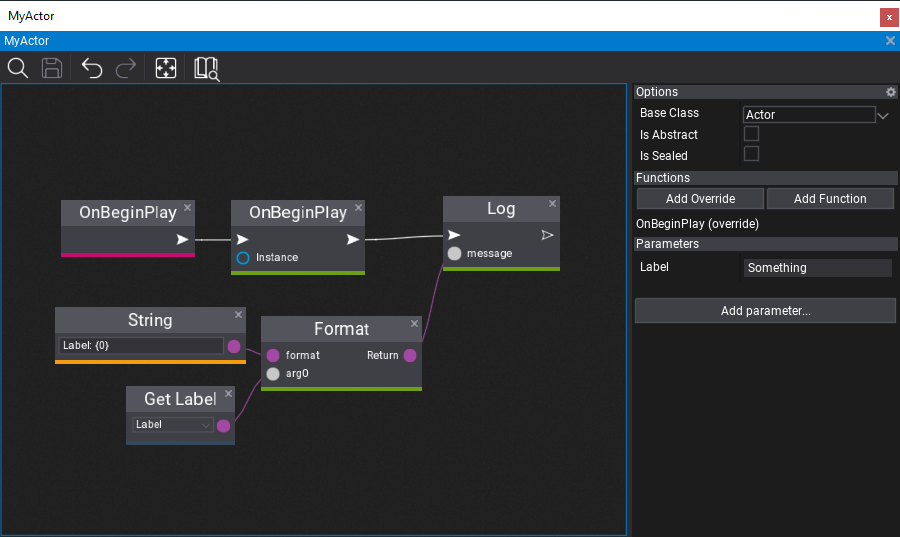HOWTO: Create a custom actor type
1. Create script
Actors are scene objects just like Scripts and can receive scene graph events such as OnBeginPlay, OnEndPlay, etc. (remember to always call base method for overriden actor events). In this example we simply use some dummy variables with logging to indicate that actor works.
public class MyActor : Actor
{
public string Label = "Something";
/// <inheritdoc />
public override void OnBeginPlay()
{
base.OnBeginPlay();
Debug.Log("Label: " + Label);
}
}
2. Use actor
The next step is to drahg&drop actor from Content window into scene or scene tree. You can also use *Toolbox window to search for actor type and spawn it from there. You can also create your actor from code in other scripts.
3. Extend actor
Editor offers various ways to customize or extend custom actor type.
Actor creation utility
If you develop 3rd Party SDK plugin or commonly used actor type then you can use ActorContextMenu attribute to link it into the Editor's scene/prefab editors.
[ActorContextMenu("New/My Actor")]
public class MyActor : Actor
{
...
}
Actor with an icon
If you want to attach a simple icon to the actor so it's more visible and usable in Editor viewport then use similar code as follows:
using FlaxEngine;
#if FLAX_EDITOR
using FlaxEditor;
using FlaxEditor.SceneGraph;
#endif
public class MyActorType : Actor
{
#if FLAX_EDITOR
static MyActorType()
{
ViewportIconsRenderer.AddCustomIcon(typeof(MyActorType), Content.LoadAsync<Texture>(System.IO.Path.Combine(Globals.ProjectContentFolder, "Path/To/TextureAsset.flax")));
SceneGraphFactory.CustomNodesTypes.Add(typeof(MyActorType), typeof(MyActorTypeNode));
}
#endif
/// <inheritdoc />
public override void OnEnable()
{
base.OnEnable();
#if FLAX_EDITOR
ViewportIconsRenderer.AddActor(this);
#endif
}
/// <inheritdoc />
public override void OnDisable()
{
#if FLAX_EDITOR
ViewportIconsRenderer.RemoveActor(this);
#endif
base.OnDisable();
}
}
#if FLAX_EDITOR
/// <summary>Custom actor node for Editor.</summary>
[HideInEditor]
public sealed class MyActorTypeNode : ActorNodeWithIcon
{
/// <inheritdoc />
public MyActorTypeNode(Actor actor)
: base(actor)
{
}
}
#endif