Plugins Window
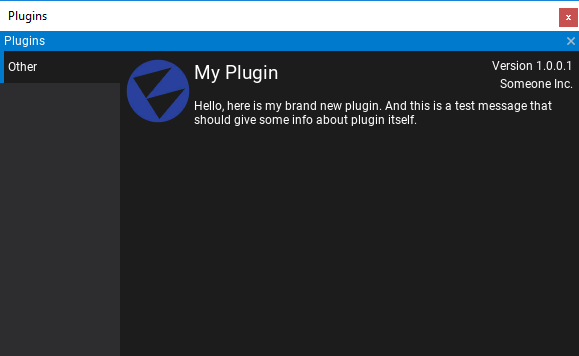
Plugins window is a editor tool used to preview the loaded plugins. You can open it by using menu option Tools -> Plugins.
Plugins listed in the window are divided into categories. By double clicking on a plugin author name label, you can navigate to the plugin website for more information or get help.
Plugin Description
When creating plugins please provide proper description including plugin UI name, info, version and author. You can also customize plugin icon by importing icon into Content/<plugin_assembly_name>.Icon.flax (inside plugin project directory). Icon should be a square texture (eg. resolution 128 or 256 px).