Script events
Scripts in Flax does not work like the traditional programs where code runs continuously in a loop until end. Instead, Flax calls declared in script functions to handle specific game events like update or physics collision. These functions are called event functions because they are executed by Flax in response to events that occur during gameplay. Using these function allows you to implement gameplay logic and handle different situations inside your game.
Examples
using FlaxEngine;
public class MyScript : Script
{
public override void OnStart()
{
// Here you can add code that needs to be called when script is created, just before the first game update
}
public override void OnEnable()
{
// Here you can add code that needs to be called when script is enabled (eg. register for events)
}
public override void OnDisable()
{
// Here you can add code that needs to be called when script is disabled (eg. unregister from events)
}
public override void OnUpdate()
{
// Here you can add code that needs to be called every frame
}
}
Event functions
The following table lists all the available event functions to override from the base Script class.
Tip
You don't have to call the base class methods if you script inherits directly from Script type. The default implementations are empty.
| Event | Description |
|---|---|
| void OnAwake() | Called after the object is loaded to initialize it. Before the enabling it or calling start (including any other scene objects). |
| void OnEnable() | Called when object becomes enabled and active. |
| void OnDisable() | Called when object becomes disabled and inactive. |
| void OnDestroy() | Called before the object will be destroyed. |
| void OnStart() | Called when a script is enabled just before any of the Update methods is called for the first time. |
| void OnUpdate() | Called every frame if object is enabled (C++ scripts need to set _tickUpdate=true in constructor). |
| void OnLateUpdate() | Called every frame (after Update) if object is enabled (C++ scripts need to set _tickLateUpdate=true in constructor). |
| void OnFixedUpdate() | Called every fixed framerate frame if object is enabled (C++ scripts need to set _tickFixedUpdate=true in constructor). |
| void OnLateFixedUpdate() | Called every fixed framerate frame (after FixedUpdate) if object is enabled (C++ scripts need to set _tickLateFixedUpdate=true in constructor). |
| void OnDebugDraw() | Called during drawing debug shapes in editor. Use DebugDraw. |
| void OnDebugDrawSelected() | Called during drawing debug shapes in editor when the object is selected. Use DebugDraw. |
Order of execution for event functions
Script events are invoked in the following order:
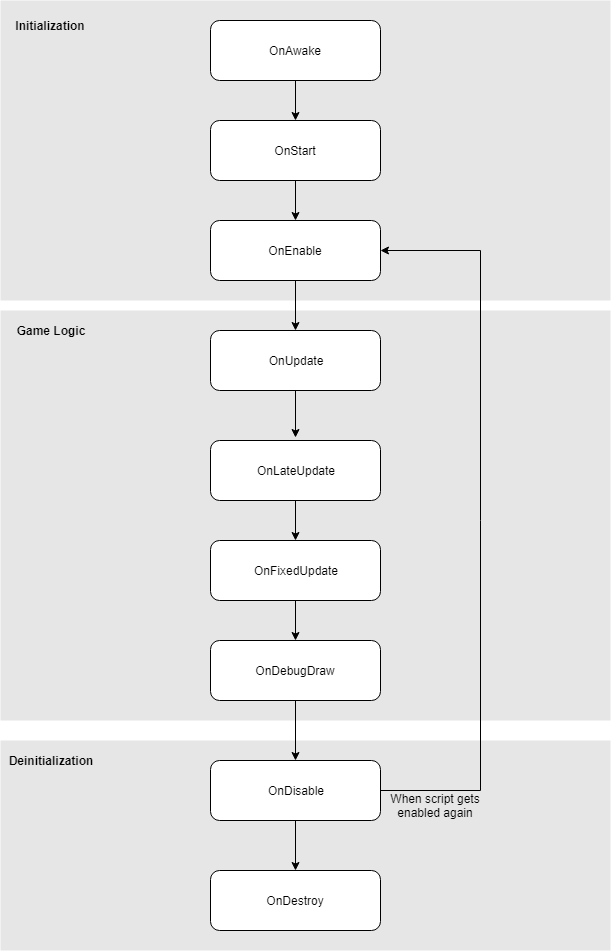
Initialization
Every created and added to Actor script receives OnAwake. If Script and its parent are active in the hierarchy then OnStart and OnEnable are being called (on game start or object spawn). Otherwise, this call is postponed until someone enables that script.
Events OnAwake and OnStart can be called only once on a script. OnStart is always called before the first OnEnable. All scripts receive OnAwake first, before BeginPlay-phrase starts that enables the scripts. In general, OnAwake should be used to initialize the object itself (eg. setup game system manager or pre-allocate memory). Then OnStart/OnEnable should be utilized for cross-object interactions (eg. register to a game manager, cache player scripts, etc.).
Game Logic
Engine main loop update is highly configurable and supports performing the game update, physics update and drawing at different framerates. This means that update, fixed update, and a draw might be desynchronized and not called in the same order. Event OnUpdate is called during the game update, then is followed by OnLateUpdate. During physics update engine invokes OnFixedUpdate and OnLateFixedUpdate. During rendering engine can invoke OnDebugDraw and OnDebugDrawSelected (used by the editor).
Deinitialization
On game end all scripts are disabled and OnDisable event is called when removing the object from gameplay. Then during actual object destruction, the OnDestroy is invoked. Also, if the script becomes inactive (eg. someone disables it or one of its parents in its hierarchy) then the engine invokes OnDisable. The disabled script can be activated again and receive OnEnable to begin being part of the gameplay logic.
Event OnDestroy can be called only once on a script. Flax does not use the script anymore after OnDestroy event invocation.
Events in Editor
Flax does not invoke any script events during edit-time (when the scene is loaded and the user modifies it) except OnDebugDraw and OnDebugDrawSelected. Only when in-build play mode starts the actual game logic is being simulated. However, if the game script wants to receive events during editing it can be marked with [ExecuteInEditMode] attribute. Then all events will be called normally.
Order
The Script event's invocation order depends on the event type. Gameplay logic events (update, fixed update and debug drawing) are called in non-stable order so gameplay logic should not depend on it. Initialization events (awake, enable, start) and deinitialization events (disable, destroy) are always called for the parent objects first, then further down into the hierarchy. This means that script in parent actor can query the child actors' objects and scripts but they might not be initialized yet.
However, you can still use initialization events to add new objects as child actors/scripts because Flax will invoke initialization for them when required.
All script events are called when a script is already deserialized and has valid data ready to use (exception is OnAwake which relies to a single object readiness - other objects might be not initialized yet).