Tags
Gameplay tag that represents a hierarchical name of the form X.Y.Z (namespaces separated with a dot). Tags are defined in project LayersAndTagsSettings asset but can be also created from code.
Scripting API contains the structure Tag which holds index of the tag in a global Tags.List array. Tags comparison is very fast (int32 compare), also single tag uses very little memory (4 bytes). Scripting API Tags contains utilities for using tag lists such as HasTag/HasTagExact/HasAny/HasAnyExact/HasAll/HasAllExact which use an array of tags (Tag[] in C#, Array<Tag> in C++).
Actor Tags
Every actor contains list of tags (Actor.Tags) and various utilities for quick checking for a tag (Actor.HasTag). Actors can be marked with specific tags to be used by different gameplay systems. For example, player rigidbody and collider can be marked with a tag Player to distinguish them when processing collision events or when calculating hit damage in a shooter game.
Tag Editor
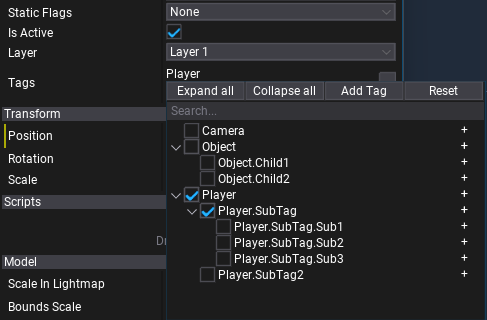
Tag and Tag[] are displayed in the properties panel with the ability to edit them via tree hierarchy. Each tag can contain nested child nodes. Tags can be selected via checkboxes. Each node has a plus (+) button on the right side which can be used to add a sub-tag to the list. Utility buttons on the top can help to edit tags, and the search field allows filtering tags by name.
Scripting
Follow code examples below to use tags in your gameplay code:
using FlaxEngine;
public class MyScript : Script
{
private BoxCollider _trigger;
public Tag PlayerTag = Tags.Get("Player");
public Tag[] EnemyTags;
/// <inheritdoc />
public override void OnEnable()
{
_trigger = Level.FindActor(Tags.Get("ObjectDetector")) as BoxCollider;
if (_trigger)
_trigger.TriggerEnter += OnTriggerEnter;
}
/// <inheritdoc />
public override void OnDisable()
{
if (_trigger)
_trigger.TriggerEnter -= OnTriggerEnter;
}
private void OnTriggerEnter(PhysicsColliderActor other)
{
if (other.HasTag(PlayerTag))
{
Debug.Log("Player entered trigger");
}
else if (other.Tags.HasAny(EnemyTags))
{
Debug.Log("Enemy entered trigger");
}
}
}