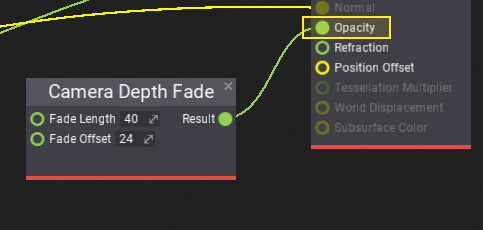HOWTO: Fade particles near camera
In this tutorial, you will learn how to fade particles that are near camera to prevent the flickering/popping effect and make it look smoother.
1. Create particle material
Firstly you will need to create or reuse your particle material. You can follow those instructions to learn how to do it. Remember to set Domain to Particle.
2. Add Camera Depth Fade
Now, add new Camera Depth Fade node to the surface and connect its output with particle opacity input. Then you can adjust the fade distance and offset to match the desire transition.