Networking
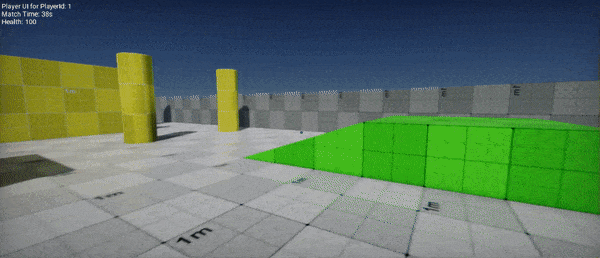
Flax supports networking that can be used across various types of games. You can use it to create multiplayer games or to extend the gameplay by using an Internet connection.
To integrate your game into various online platforms such as Steam, Xbox Live or PlayStation Network use Online system which provides the access to player user profile, friends list, achievements, online presence, cloud saves and more.
Low-Level and High-Level
Flax contains three layers of networking:
- Sockets with raw Berkeley sockets (cross-platform) for UDP/TCP connections.
- Low-level with
NetworkPeer,INetworkDriverandNetworkMessageAPI which supports low-level networking packets via messages networking. - High-level with
NetworkManager,NetworkClientandNetworkStreamAPI which suppors high-level objects replications, spawning, RPCs invoking, object authority and object ownership.
The high-level wraps over low-level and provides more features for multiplayer games which is favored in most cases. Follow documentation to learn more.