HOWTO: Setup time of the day simulation
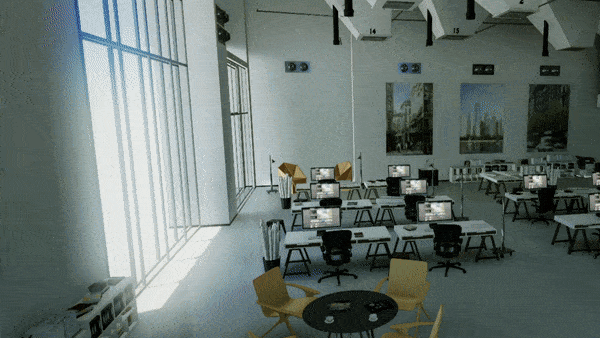
In this tutorial, you will learn how to setup script to control sun light colors to match the current time of the day (from sun rotaton).
Tutorial
1. Setup Directional Light
Adjust the rotation and brightness (eg. 10).
2. Setup Sky
Setup Sky actor by linking the Sun Light to the created Directional Light actor (if not linked already).
3. Create new C# script RealisticSun
Setup new script that will control the Directional Light color based it's rotation to match the lighting color during time of the day.
/// <summary>
/// Realistic sun coloring script.
/// </summary>
[ExecuteInEditMode]
public class RealisticSun : Script
{
/// <summary>
/// Reference to the sun actor to control (if not specified the first Directional Light is used).
/// </summary>
public DirectionalLight SunActor;
/// <summary>
/// Color curve for sun light colors. In time range [-1;1] where positive time values (between [0;1]) are for day-time and negative values (between [-1;0)) are for night-time.
/// </summary>
public LinearCurve<Color> SunLightColors = new LinearCurve<Color>
{
Keyframes = new[]
{
new LinearCurve<Color>.Keyframe(-0.2f, new Color(0.609958f, 0.768231f, 0.97746f, 0.3f)),
new LinearCurve<Color>.Keyframe(0.0f, new Color(0.998158f, 0.431645f, 0.083600f, 0.7f)),
new LinearCurve<Color>.Keyframe(0.1f, new Color(0.991379f, 0.796836f, 0.427773f, 0.9f)),
new LinearCurve<Color>.Keyframe(0.2f, new Color(0.991379f, 0.893238f, 0.598813f)),
new LinearCurve<Color>.Keyframe(0.4f, new Color(1.0f, 0.966467f, 0.911958f)),
new LinearCurve<Color>.Keyframe(1.0f, new Color(1.0f, 0.977460f, 0.911515f)),
}
};
/// <inheritdoc />
public override void OnStart()
{
// Automatically pick the first sun light
if (!SunActor)
SunActor = Actor as DirectionalLight;
if (!SunActor)
SunActor = Level.FindActor<DirectionalLight>();
}
/// <inheritdoc />
public override void OnUpdate()
{
if (!SunActor)
return;
// Update light color based on the pitch angle
var sunAngle = SunActor.Orientation.EulerAngles.X / 90.0f;
SunLightColors.Evaluate(out var color, sunAngle, false);
SunActor.Color = color;
}
}
4. Attach the script
Now, attach the created script to the Directional Light actor (or any other actor). Now, you can edit the sun color curve property Sun Light Colors.