Layered Materials
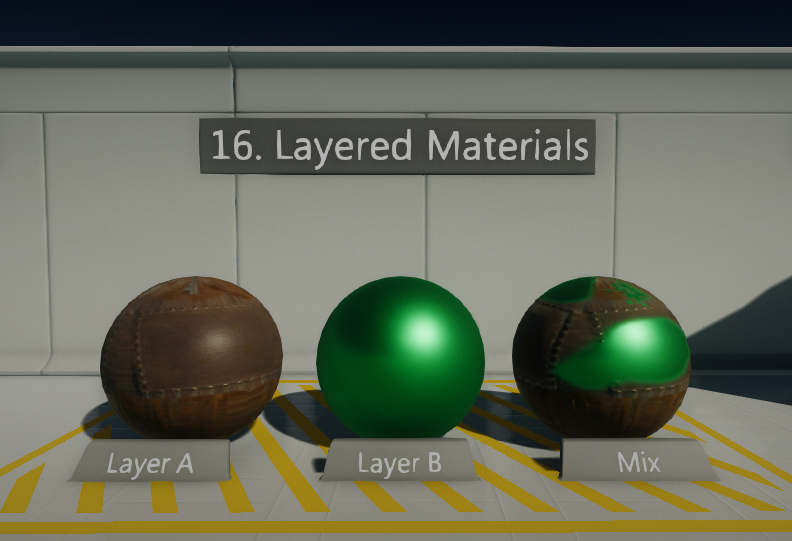
Layered Materials can be described as "materials inside the material". This feature provides a way to mix multiple materials into a single one. This technique allows creating a material of many layers which gives many oportunities when creating complex surfaces or using a shared assets database for larger projects.
Layers
The easiest way to create a layered material is to use Sample Layer nodes to get the other material properties (white arrow connection type). Then blend it using for example, a Linear Layer Blend node which interpolates all material attributes between bottom and top layers using the given alpha parameter. Using dedicated surface mask textures helps with blending between layers.
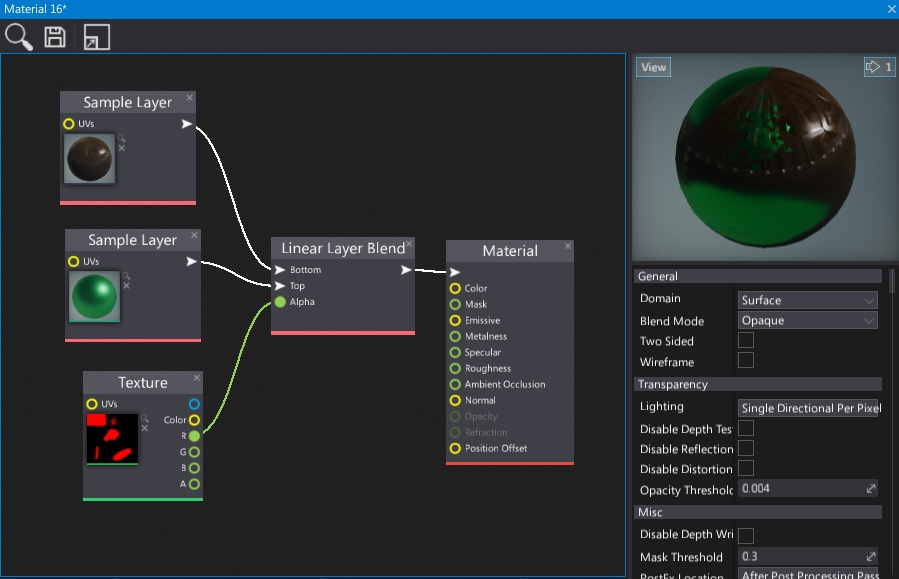
Advantages
- Reduce complexity for more advanced materials
- Easier workflow
- Can be used to create a materials database for the game (archetypes)
- Can reduce draw calls (e.g. use a single material with blending per character)
Caveats
- Can generate more instructions per material
- Layers must have the same Domain
- Requries using layer mask textures