Placing Actors
After you create a scene, you need to add actors to it and build your game level. There are various methods to create new objects.
Placing actors using a Toolbox
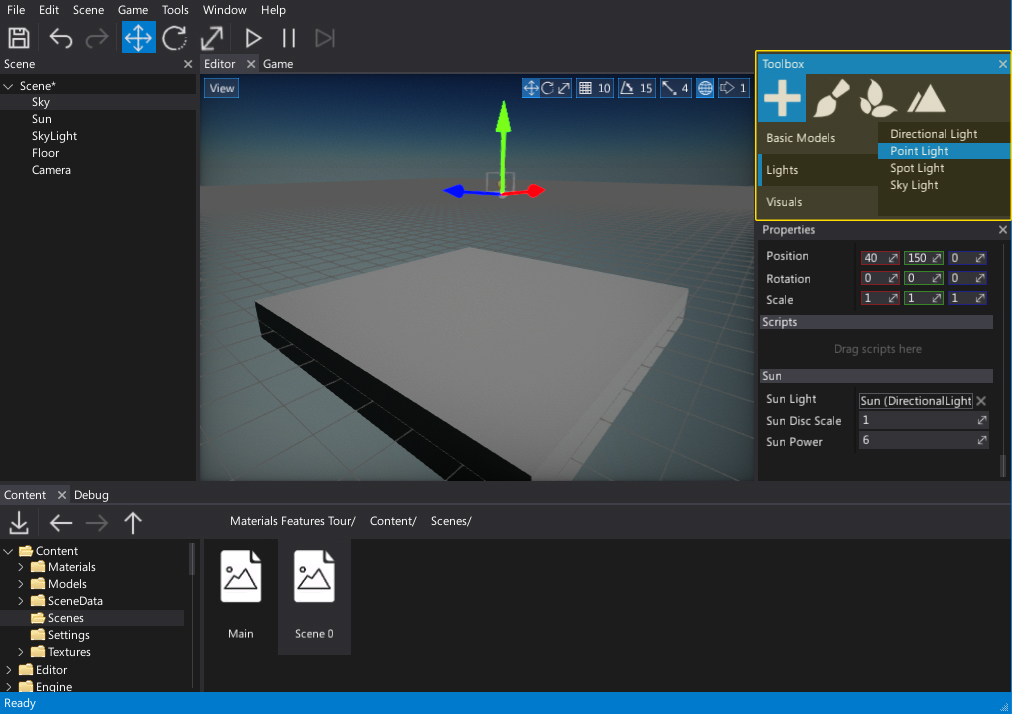
The easiest method to add a new actor is to use a Toolbox window in Add Mode active. Simply select the actor type category and drag and drop it into your scene.
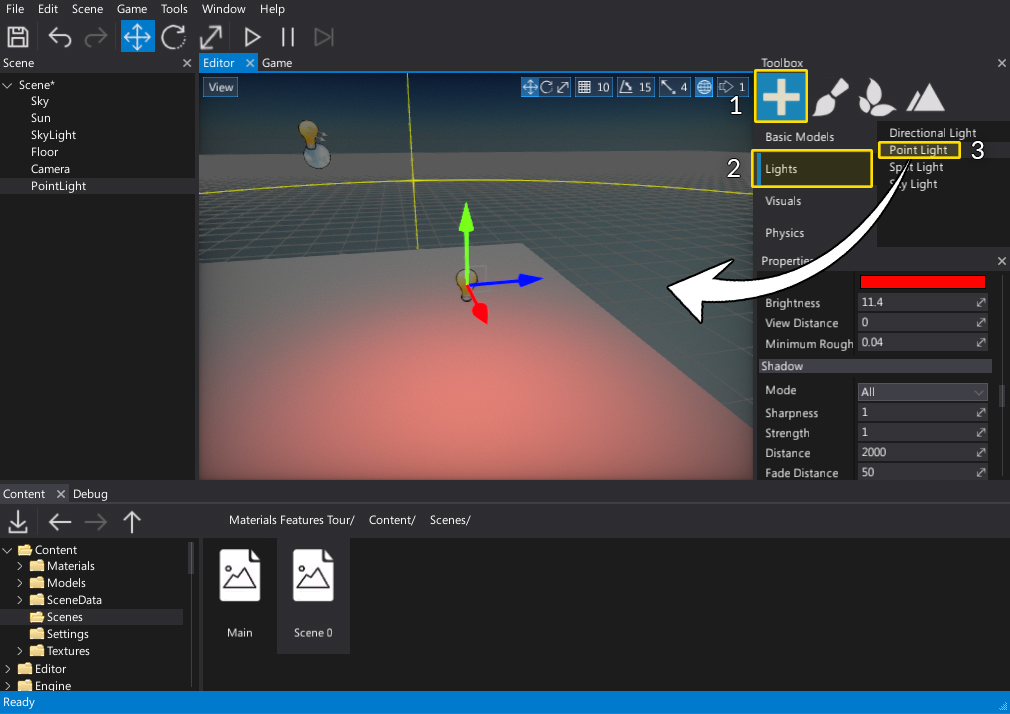
Placing actors using a Context Menu
You can also add new actors using a Context Menu in a Scene window. Right-click on scene or other actor, select the New submenu and spawn one of the actor types.
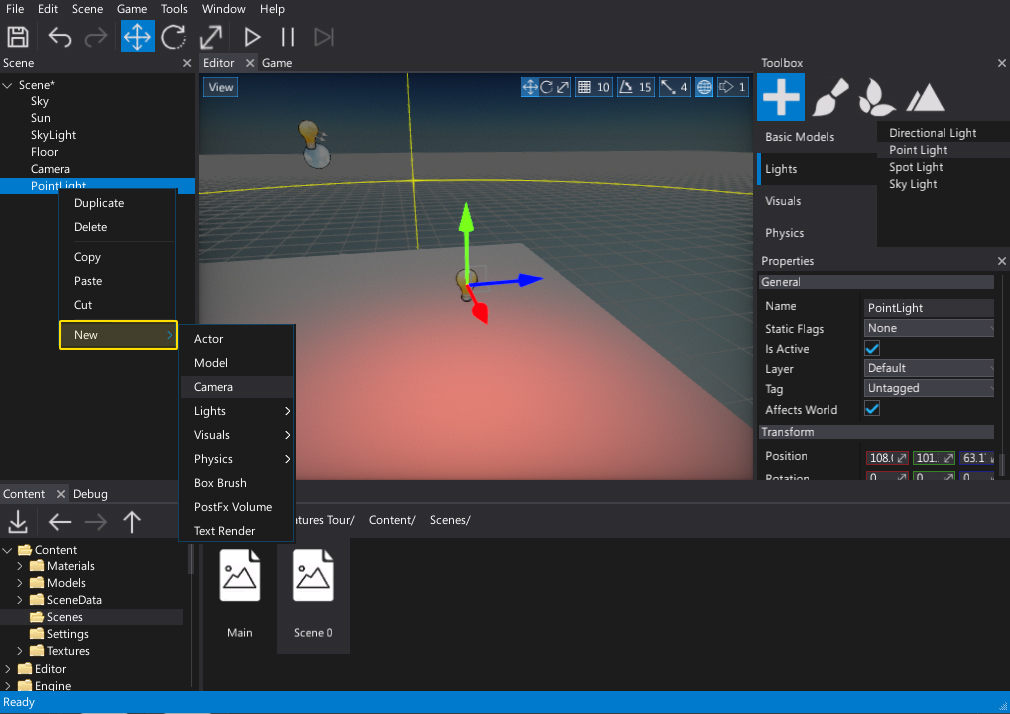
Placing actors using Drag and Drop
The fastest way to add new model into the level is by using the drag and drop feature. In that way you can add models, prefabs, mesh colliders and even scenes.
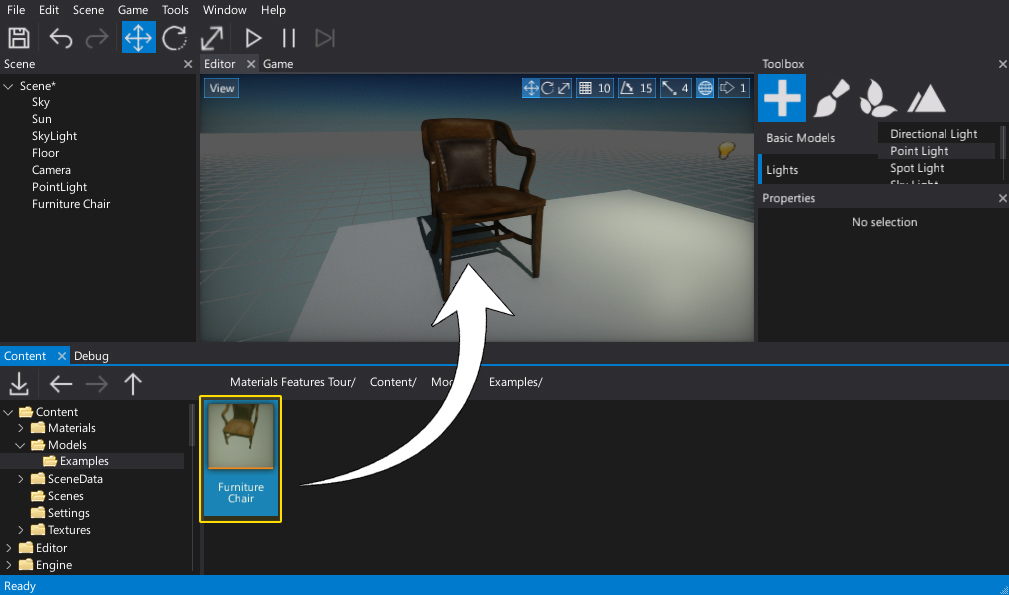
Placing actors from code
You can also spawn new actors from C# code. To learn more about it see the Scripting documentation.
var light = new PointLight();
light.Color = Color.Blue;
light.Parent = Actor;
Next step