HOWTO: Spawn prefab
In this tutorial, you will learn how to spawn a prefab in your game. Follow the instructions to see how to do it. In Flax, there are 2 main ways to create a prefab instance. Use the one that fits your workflow the most.
Drag and Drop
The easiest way to create a new prefab object instance is by dragging the asset from the Content Window into the Scene Editor window or Scene Tree window. Spawned object(s) will be linked to the prefab asset.
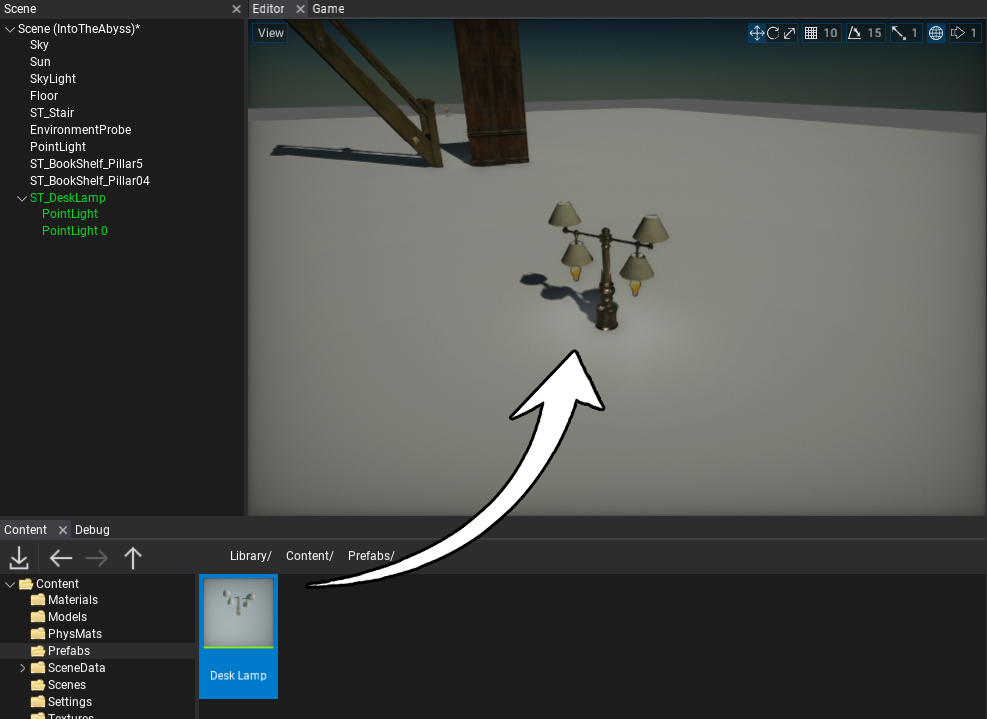
From code
Another way to create a new prefab object instance is by using a spawning method from the Flax C# or C++ API. You can spawn a prefab to the scene and specify its transform or a parent actor. The following script spawns a prefab.