Foliage Editing
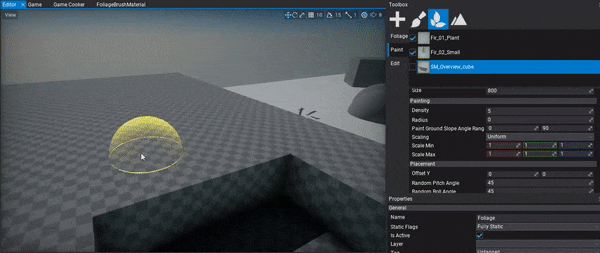
To paint foliage into your level you need to select Paint tab and use editor viewport to paint foliage with a brush. You can adjust Brush Size in the properties panel as well as selected foliage type placement and painting properties.
Use left mouse button to paint over the object surfaces or hold Control key to remove instances.
To paint with a given subset of foliage types use the checkboxes in the foliage types list to choose what type to use during painting.