Time Settings
Time settings asset describes the initial values for the time manager. By adjusting these values you can adapt a proper FPS or physics simulation quality for your game. You can access and edit this setting using Time service.
Properties
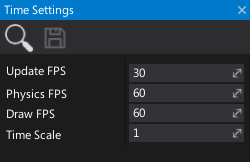
| Property | Description |
|---|---|
| Update FPS | The target amount of the game logic updates per second (script updates frequency). |
| Physics FPS | The target amount of the physics simulation updates per second (also fixed updates frequency). |
| Draw FPS | The target amount of the frames rendered per second (actual game FPS). |
| Time Scale | The game time scale factor. Default is 1. |
| Max Update Delta Time | The maximum allowed delta time (in seconds) for the game logic update step. |