Graphics Settings
The graphics settings asset specifies the initial rendering quality and other graphics-related options. You can change most of these values at runtime using the GraphicsQuality service or by using the dedicated window to edit the graphics quality in the editor (select option from main menu Window -> Graphics Quality).
Properties
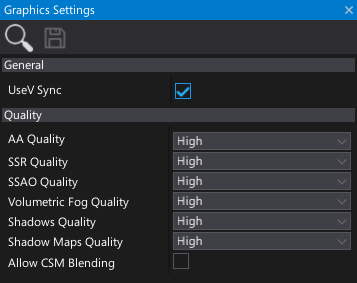
| Property | Description |
|---|---|
| Use V-Sync | Enables rendering synchronization with the refresh rate of the display device to avoid "tearing" artifacts. |
| AA Quality | Anti Aliasing quality setting. |
| SSR Quality | Screen Space Reflections quality. |
| SSAO Quality | Screen Space Ambient Occlusion quality setting. |
| Volumetric Fog Quality | Volumetric Fog quality setting. |
| Shadows Quality | The shadows quality. |
| Shadow Maps Quality | The shadow maps quality (textures resolution). |
| Default Probe Resolution | Default probes cubemap resolution (use for Environment Probes, can be overridden per-actor). Recommended is default 128x128. For mobile platforms try using a lower resolution to get more performance. |
| Use HDR Probes | If checked, Environment Probes will use HDR texture format. Improves quality in very bright scenes at cost of higher memory usage. |
| Enable Global SDF | If checked, enables Global SDF rendering. This can be used in materials, shaders, and particles. |
| Global SDF Distance | Draw distance of the Global SDF. Actual value can be large when using DDGI. |
| Global SDF Quality | The Global SDF quality. Controls the volume texture resolution and amount of cascades to use. |
| Generate SDF On Model Import | If checked, the Generate SDF option will be checked on model import options by default. Use it if your project uses Global SDF (eg. for Global Illumination or particles). |
| GI Quality | The Global Illumination quality. Controls the quality of the GI effect. |
| GI Probes Spacing | The Global Illumination probes spacing distance (in world units). Defines the quality of the GI resolution. Adjust to 200-500 to improve performance and lower frequency GI data. |
| Global Surface Atlas Resolution | The Global Surface Atlas resolution. Adjust it if atlas flickers due to overflow (eg. to 4096). |
| Fallback Fonts | The list of fallback fonts used for text rendering. Ignored if empty. |
| Post Process Settings | The default Post Process settings. Can be overriden by PostFxVolume on a level locally, per camera or for a whole map. |